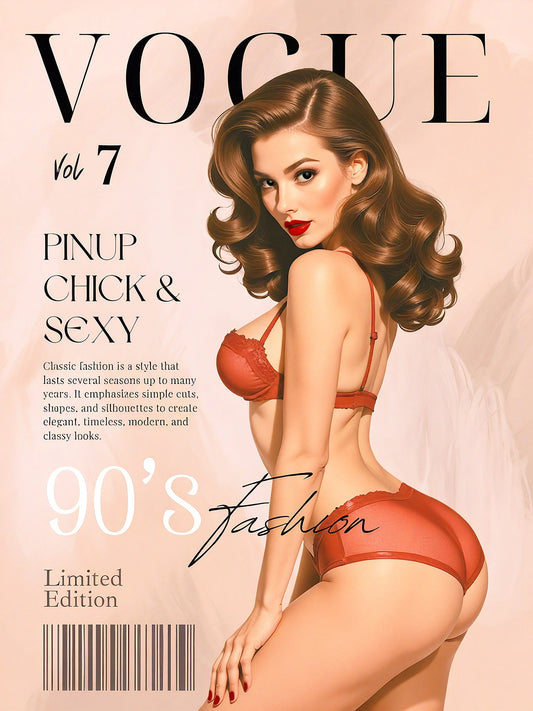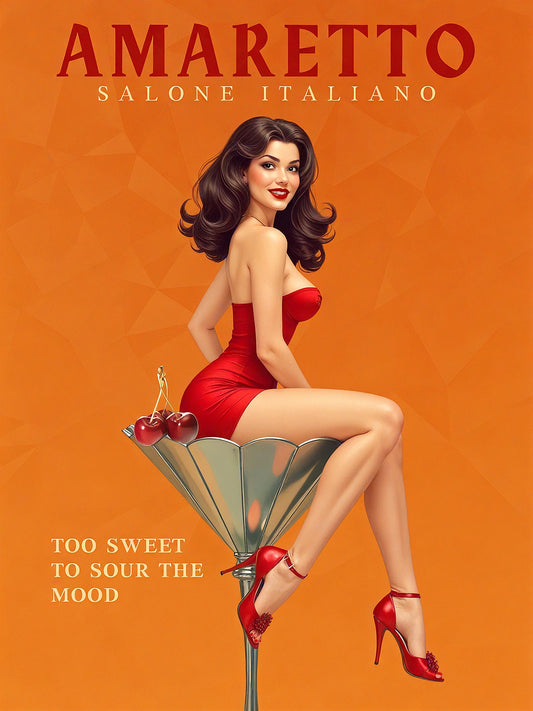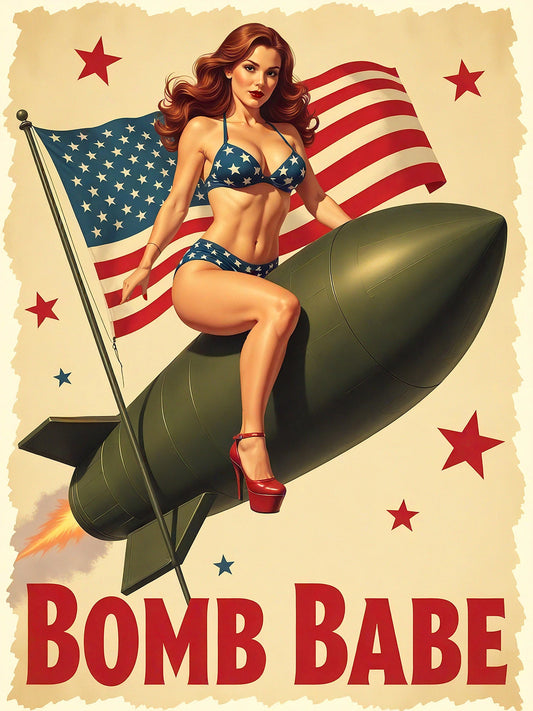💋 What Does It Mean to Turn Yourself Into a Pinup?
To turn yourself into a pinup means transforming your photos into vintage-style images with iconic hairstyles, makeup, and poses reminiscent of classic pin up art. Today’s digital tools make this transformation accessible to everyone.
🎨 Popular Apps and Tools for Pinup Transformations
-
Pin-Up Yourself App: Specializes in vintage filters and pinup styling.
-
Photo editing apps like PicsArt and Snapseed for custom retouching.
-
Digital portrait services, including custom pinup art creators like Pinup Portrait.
-
AI-based filters that add retro makeup and hairstyles.
💃 Benefits of Digital Pinup Transformations
-
Quick and easy vintage makeovers from your smartphone.
-
Fun way to experiment with different pin up posing and looks.
-
Perfect for social media profiles, invitations, or personalized gifts.
📸 How Pinup Portrait Helps
At Pinup Portrait, we take your photo and craft detailed, professional custom pin up portraits that capture authentic vintage style far beyond app filters.
💡 Pro Tip: Use a high-quality photo with good lighting for the best digital pinup transformation.
👉 Make Me a Pin Up — Digital Glamour
Want to turn yourself into a pinup with expert help? Upload your photo to Pinup Portrait and get a personalized vintage portrait that stands out.
🎯 Embrace your inner vintage bombshell with modern digital tools and custom pinup art.
❓ FAQs
Q1: Are pinup apps free?
🔸 Many offer free basic features with paid upgrades for advanced effects.
Q2: Can I print digital pinup portraits?
🔸 Yes, digital files are high-resolution and print-ready.
Q3: How is custom pinup art better than app filters?
🔸 Custom art offers unique, hand-crafted detail and personalized styling.